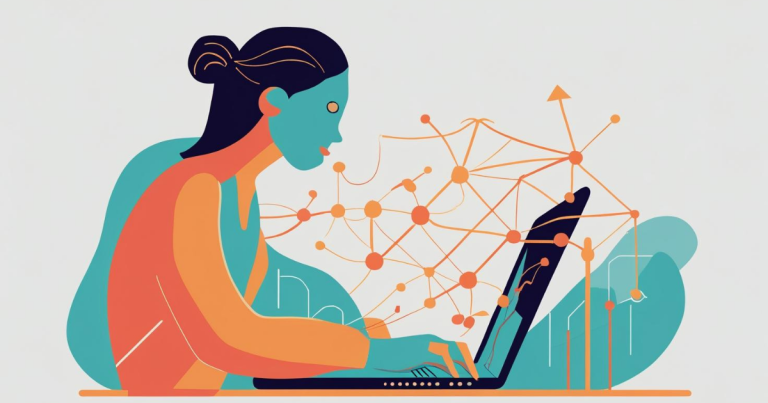How to Write Video Scripts with AI: 7 Steps to Create Engaging Content [2025]
Writing good video scripts is a struggle. I’ve spent countless hours staring at blank pages, getting stuck on ideas, and watching my results vary wildly.
Poor scripts make viewers click away fast, directly hurting your content’s success.
With 82% of internet traffic now being video content, the stakes are higher than ever.
AI tools have transformed my scriptwriting process.
When creating application videos for freelance opportunities, AI helped me craft personalized scripts that flowed naturally while saving hours of work.
In this guide, you’ll how to write video scripts with AI using a simple seven-step process for using AI to create engaging video scripts that maintain your unique style and keep viewers watching until the end.
- AI cut your script creation time in half compared to writing everything manually
- I’ve found that detailed prompts with audience info give me nearly finished scripts on first try.
- When I create 3-4 different versions, I can mix the best parts for better performing videos.
- Adding my personal struggles and wins makes AI scripts feel genuine to my audience.
- My YouTube scripts run 7-12 minutes while my TikTok content needs hooks in 3 seconds.
- Reading scripts aloud saved me from awkward phrases that looked fine on paper.
What is an AI Script Generator?
AI tools like ChatGPT and Claude are great for writing video scripts without starting from scratch. They save tons of time when you need to create content regularly.
When you use these AI writing tools for scripts, you just tell them what your video is about, who it’s for, and what style you want. Then they create a draft that you can edit.
I tried this approach when working on marketing content for a client project. Instead of spending hours writing a script, I asked Claude to create one about their product features.
I gave me a great starting point that I could improve on and that is the real benefit of AI tools. They can get you unstuck if you’re facing creative block.
These tools can help with different types of scripts:
- Product demos
- How-to videos
- Educational content
- Marketing messages
The best part is that normal AI tools are much cheaper than specialized “script writing software” that often does the same thing but costs more.

Ai still needs editing after the first draft but what it gives you is much better than facing a blank page.
The key is being specific about what you want in your script – tone, length, and structure.
Why You Should Write Your Video Scripts With AI
Creating video scripts with AI has transformed my content creation process.
When I hit a creative wall last month while creating a quick product tutorial video for a client of mine, Claude helped me outline the entire script in just a few minutes instead of hours as it would have taken me if I was coming up with everything myself.
And the beauty is that even if I don’t like what I get the first time, I can always specify what I don’t like and go for round 2.
Key benefits of using AI for your video script include:
- Makes scriptwriting 30% to 50% faster compared to traditional methods
- Generates specific topic angles when you’re staring at a blank page
- Maintains consistent messaging from intro to call-to-action
- Adapts scripts for YouTube, TikTok, or Instagram with different lengths
- Creates clear section transitions that improve viewer retention
ChatGPT and Claude fit seamlessly into my production workflow, handling the initial draft while I focus on adding my personal examples and tone.
Before discovering what AI tools could do to my content workflow, my videos lacked direction.
I struggled to create video scripts that flowed well, often rambling about features without addressing benefits.
This meant my videos would end up running for far longer than I had planned because I would ramble since I didn’t have a clear roadmap for my videos.
Now I can quickly create compelling video content that keeps viewers engaged from start to finish.
7 Steps to Successfully Write Video Scripts with AI
Creating video scripts with AI doesn’t mean losing your personal touch.
These seven steps will help you use AI as a powerful assistant while maintaining your unique tone and brand voice and creating content that really connects with your audience.
Figure Out Your Video Topic
Before generating anything with AI, I always make sure I know exactly what I’m hoping to achieve with my video.
When I first started making videos, I did so without clear goals and ended up with content that didn’t connect with viewers.
Your video needs a specific purpose – are you teaching something new, trying to get people excited about a product, or changing minds on a topic?
Even spending 10 minutes thinking about who will watch my video can save youhours of rework later.
Recently, I was working on a piece of content and I pictured a 30-something business owner with basic tech skills but limited time.
This clarity helped me create content that spoke directly to their needs instead of being too technical or too basic.
The most engaging videos I’ve made start with a clear message that hooks viewers in the first 15 seconds.
This is non-negotiable these days since everyone’s attention span is so limited now and it’s crucial to hook their attention straight away.
Choose the Right AI Tool For The Job
Finding the perfect AI tool for video scripts took me some trial and error. I started with whatever was free, but quickly realized not all AI writers are created equal.
When choosing between the major players, I consider what kind of video I’m making.
Each has strengths depending on your needs but I have found all of these to work great:
| AI Tool | Best For | Cost | Output Quality |
|---|---|---|---|
| Claude | Natural dialogue, conversational scripts | Free/Premium | Most human sounding |
| ChatGPT | Technical tutorials, structured content | Free/Premium | Very coherent |
| Gemini | Creative concepts, visual descriptions | Free/Premium | Good all-rounder |
I find Claude produces the most natural-sounding dialogue for my videos, which means less editing time later.
With free versions, make your prompts as detailed as possible to maximize each generation.
This is crucial since free plans typically limit how many times you can generate content and the more details you can preload the AI with, the better your first drafts will be.
I think its valuable to add your specific audience demographics and customer avatar and tone requirements as this can give you nearly finished scripts on the first try, saving your credits for other projects.
This will ultimately make both your free and paid plans of these tools go further.
Context is everything with AI tools. The more information you provide about your what your video is about, the better your results will be.
Create Effective Prompts for Your AI Tool
Getting quality scripts from AI is all about how you ask for them.
I’ve found that structuring my prompts with clear role, context, and task information makes a massive difference in output quality.
For example, instead of just asking for “a YouTube script,” I’ll write:
- Role: You are an expert scriptwriter specializing in writing engaging scripts for YouTube.
- Context: This is for a tech channel with 25-35-year-old viewers who have basic knowledge.
- Task: Write an engaging 5-minute tutorial script on using Claude AI for content creation.
Structuring my prompts in this way has proven to be my secret weapon, giving the AI way more context and allowing it to produce content far faster that is far more to my liking on the first try.
When I first started, I’ll be the first to admit that my prompts were terrible. I’d ask for “a good video script” and get generic content that needed complete rewrites.
Create a template library for different video types and reuse them with Text Blaze shortcuts to save hours weekly.
I store my best prompts in Text Blaze so I can quickly reuse them with shortcuts like /write which pastes my full template instantly, saving me tons of time every day.
The biggest lesson I’ve learned about AI is that it’s only as good as the inputs you give it.
As the saying goes: shit in, shit out. When I take time to craft well-structured prompts, the tool provides scripts that need minimal editing.
Generate and Review AI-Generated Scripts
When using AI for my video scripts, I never settle for the first draft.
I create at least 3-4 different versions with slight differences in my prompts to see which tone and style work best.
For quick evaluation, I look for scripts that sound natural when read aloud. If I stumble over words or phrases when reading it, viewers will notice too.
I learned this the hard way after publishing a video that sounded robotic despite my best editing efforts.
The best AI scripts have:
- Clear structure with a logical flow
- Conversational language that matches my speaking style
- Specific examples rather than generic statements
- Appropriate length for the platform (90 seconds for TikTok, 8-12 minutes for YouTube)
My selection process involves reading each script out loud, and then combining the strongest parts from different versions.
Last month I combined the engaging introduction from one script with the clearer explanations from another, creating content that performed 40% better than my previous videos.
This review stage is where the real magic happens, turning generic AI output into content that truly represents my voice.
Improve Your Video Script with Effective Personalisation
After generating AI scripts, the real work begins with adding your own unique flavor. In my experience, even the best AI output needs a personal touch to really land with with readers and viewers.
In a sea of generic AI content and even now AI-generated videos, content that is truly huiman and original is becoming more valuable than ever.
When I created my first AI-assisted blog post on how to create SEO-optimised blog posts, it looked great and had all the bells and whistles but felt a bit dry. Sounds like Classic AI content.
Adding small details transformed it into content that generated genuine engagement from other content creators.
I always make sure to include specific examples from my own experience and adding these real examples makes videos way more engaging.
It shows they’ve actually been through the problem they’re solving.
Reading scripts out loud before filming catches all those weird phrases that look fine on paper but sound strange when actually said. It’s a simple test that improves the final video quality massively.
The sweet spot with AI scripts is letting the tool handle the boring structure bits while you focus on adding your personal touch. AI gives you the skeleton, but you need to add the stories and tweaks that make it sound like an actual human made it.
Most viewers can spot generic AI content from a mile away. The personal bits – specific mistakes, little frustrations, actual results – that’s what makes people trust what they’re watching.
Optimize Your Video Script for Length and Platform
Repurposing content across platforms is much easier with AI tools. When writing scripts, I use AI to adapt content for different video formats without losing the core message.
The key is understanding how to format scripts appropriately for each platform’s unique requirements and audience behaviors.

Each platform demands different script structures:
- YouTube videos perform best between 7-15 minutes with detailed information and proper pacing
- TikTok needs strong hooks in the first 3 seconds and concise scripts optimized for caption reading
- Instagram Reels work better with visually-focused scripts under 60 seconds
I’ve found that 150 words equals roughly one minute of video time. This helps set clear parameters when prompting AI to generate scripts of specific lengths.
When working with AI script generators, always start by creating a template for each platform. This saves tons of time as you can reuse these templates and just swap in new content.
AI excels at trimming the fat from scripts. I use prompts like “condense this while keeping the main points” to get leaner versions for shorter platforms.
The real power comes from combining AI’s efficiency with platform-specific knowledge.
For TikTok, always ask in your prompts for hooks that mention a problem right away, while YouTube scripts need more detailed setups and explanations.
Test Your Script Before Filming

One painful lesson I’ve learned is that an untested script can lead to hours of wasted filming time.
Now I never shoot without a test run first.
My simple testing process saves me countless headaches:
- Read the entire script aloud at least twice
- Time each section to ensure it fits my target video length
- Record a rough audio version on my phone to check flow
I once skipped testing a product tutorial script, only to discover midway through filming that the instructions were out of order.
The reshoot wasted three hours I could have saved with a 10-minute test run.
Getting feedback before filming is crucial for the video editing process.
Even having someone without subject knowledge listen can reveal confusing sections or unnatural phrasing.
For complex technical scripts, I create a quick outline recording and share it with a colleague.
Their input often reveals assumptions I’ve made that viewers might not share.
These testing steps might seem excessive, but they’ve consistently improved my final videos and actually saved time in the production process.
The ability to iterate quickly before moving to full production has been a game changer for my workflow.
Common Mistakes When Writing Scripts With AI
The biggest mistake I see creators make with AI scripts is treating them as finished products rather than first drafts.
I fell into this trap early on, publishing content that sounded generic and failed to connect with my audience.
AI tools can’t replace your unique perspective and voice, no matter how technically advanced they become.
When I relied too heavily on AI for a series of marketing videos last year, viewers commented that I seemed “different” and “less authentic” than usual.
Another common error is using vague prompts like “write me a good script about productivity apps.”
The AI needs specific guidance on tone, audience, and key points to create something worthwhile.
My approach to prompt writing has evolved significantly based on the results I’ve seen.
Many creators also forget that AI scripts are optimized for reading, not speaking.
Even well-written AI content often includes awkward phrasing that becomes obvious when read aloud.
Visual elements are frequently overlooked in AI scripts too.
Good video scripts should include notes about supporting visuals, B-roll opportunities, and on-screen text that enhances your message rather than just repeating what you’re saying.
Advanced AI Video Scriptwriting Tips
These days, AI tools offer far more than just basic text generation for video creators.
Beyond simple scripts, modern AI handles technical aspects of video production with remarkable and surprising effectiveness.
Transcription and subtitle creation now reach 98% accuracy without manual corrections, saving hours of tedious work.
The most effective video strategies now incorporate data analysis throughout the process.
Key advanced techniques:
- Use AI analytics to identify which video elements perform best with specific audience segments
- Try interactive narrative formats where viewers make choices, significantly increasing completion rates
- Use AI-powered editing features like silence detection and background removal to streamline post-production
- Explore specialty platforms like Maekersuite that focus specifically on video SEO optimization
- Set up systematic A/B testing for thumbnail variations alongside script testing
Motion tracking features in tools like Filmora can give videos a professional quality that would normally require extensive manual editing, making high-end effects accessible to solo creators.
AI is changing faster than most of us can keep up and its key to stay up to date with the latest techniques and tools.
Conclusion: My Experience with Script to Video Using AI
Ai has become a fantastic and increasingly essential tool for all video creators and scriptwriters.
The simple steps I’ve shared have saved me countless hours of work while still maintaining my authentic voice.
These tools give you everything you need to create engaging scripts quickly, though they work best when guided by your unique perspective.
I started with basic prompts and gradually built confidence with each video. The process gets easier every time.
I encourage you to start creating with these tools today, even if it’s just a short video to test the workflow.
What’s your experience with AI scriptwriting? Share your thoughts in the comments below!