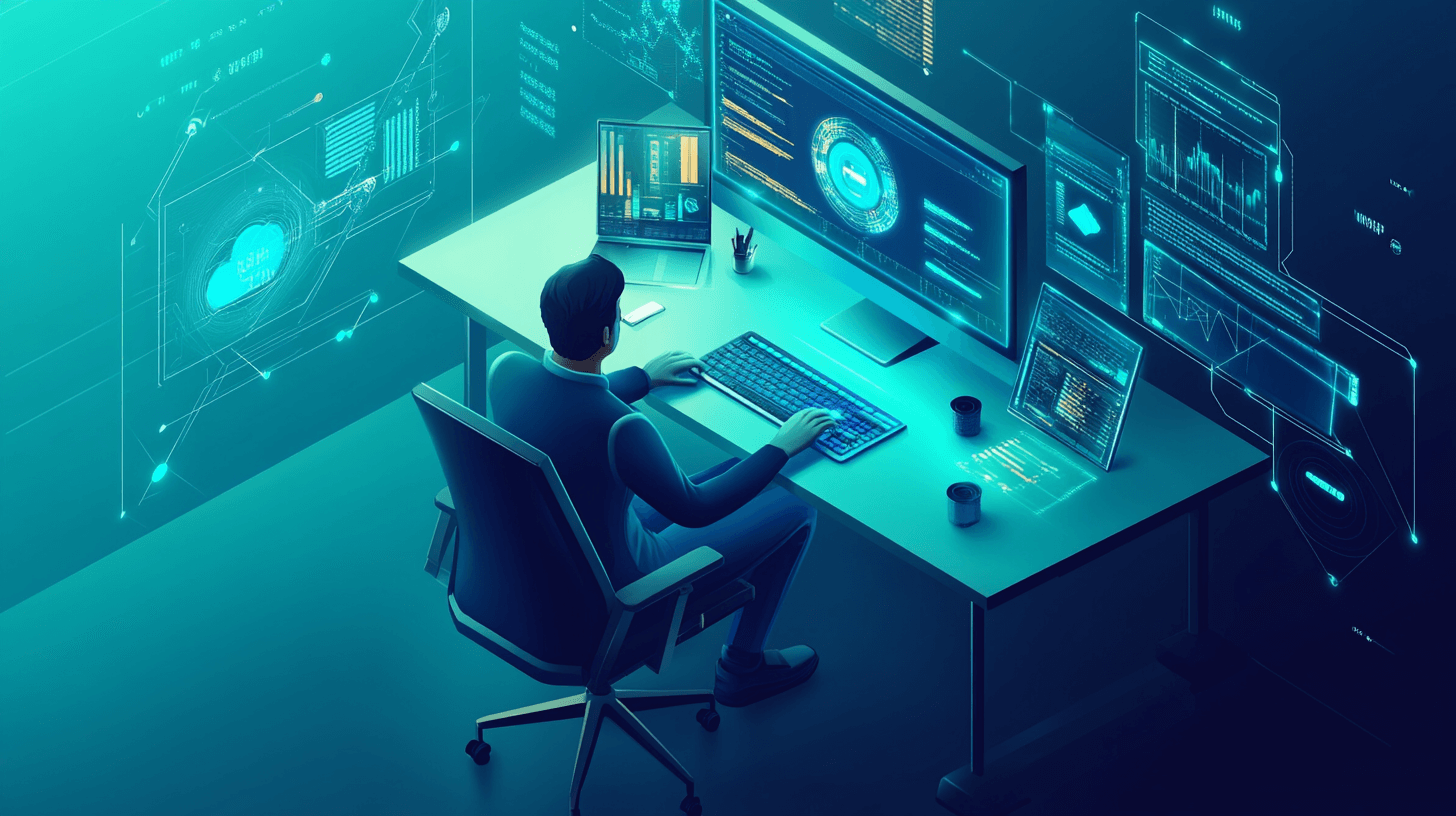How To Use AI for Content Creation: Expert Guide (2025)
Picture this: you’re juggling content creation across five different platforms, deadlines are looming, and your to-do list keeps growing.
Sound familiar? As a content creator, I’ve struggled with the endless demands of social media posts, blog posts, and email newsletters as well as many other types of content.
And it’s not just me experiencing this trend. 88% of companies have seen their content demands double in just two years.
It’s becoming increasingly hard to keep producing more while keeping quality high.
But good news, companies and freelancers who have adapted and learned how to use AI for content creation are seeing remarkable results, with 58% using it in their day-to-day content tasks.
With more AI content filling the internet every day, getting to grips with these content generation tools isn’t just an option; it’s already key to staying competitive.
In this guide, I’ll share exactly how to use AI for content creation, from choosing the right ai-powered tools to scaling your production, automating your workflows, and more, all while keeping your content authentic and high-quality.
Ready to transform your content creation game? Let’s get started.
How To Use AI For Content Creation: Step By Step
Let’s break down the entire process step by step, starting with the most crucial decision – picking the right AI tools for your specific needs:
1. Selecting the Right AI Content Creation Tools
A feeling I know all too well is when you’re staring at a dozen browser tabs of AI tools, each promising you something different.
Last year, I blew through more than €300 in just one month trying out every shiny new AI tool that popped up on my radar.
Not my finest moment, I’ll tell you that. I had a severe case of ‘shiny object syndrome’.
In hindsight though, it has worked out to my benefit because I feel I am in a better position to speak about these tools and their ability to help marketers and content creators scale their operations.
The thing about AI tools – they’re brilliant when used correctly, but choosing them can be overwhelming since there are so many on the market now.
Let me share what tools I have discovered that work for me and my needs (and save you some cash in the process).
First up, you’ll want to nail down what your main tools will be.
After all my trial and error, here’s what I found to work:
- ChatGPT-4: Brilliant for writing meaty blog posts (though it needs a bit of prodding to match your style), research (it can browse the web), and also has DALLE-3 for generating images.
- Perplexity: Fantastic for research and fact-checking with cited sources given. Massively speeds up the research process.
- Jasper: One of my top AI tools to generate marketing copy, blog posts, social media posts, and more with pre-built templates called “recipes”, though the price is a little on the expensive side.
- Claude AI: Excellent for in-depth content creation, with remarkably human-like writing that captures your authentic voice. Can also create “projects” for different use cases.
After trying many of these options, I now stick to three main tools that make my life easier:
- Claude AI for writing,
- Perplexity for research,
- Textblaze for quick access to my prompts.
This setup saves me tons of time.
I start with Perplexity to find solid information and check my facts – it gives me proper sources for everything, which is perfect for creating reliable new content.
Then I use Claude for the actual writing since it’s so good at matching how I naturally write once you give it the right prompts and information.
Another tactic that I have been using in tandem with these AI tools is keeping my best prompts in Textblaze.
Instead of copying and pasting from Notion or a Google sheet, I just type a quick shortcut like ‘/write’ and my full prompt appears instantly in Claude or any other website.
It’s such a simple thing but it saves me tons of time every day just from faster prompt entry.
The best part? This whole process is really straightforward. I can create content quickly without messing around with different tools or subscriptions.
Just three reliable tools that work together perfectly – Perplexity finds the facts, Textblaze brings up my prompts instantly, and Claude turns it all into natural-sounding content.
Of course, there are many other tools you could try out such as AI image generators like Midjourney, Stable Diffusion, and more as well as Canva’s new AI features.
Creating images and interesting infographics with AI help has never been easier!
And here’s something I rarely see mentioned – take notes during your trial periods for these tools!
I started keeping a properly detailed log of what worked and what didn’t, and it’s been very helpful when deciding on what tools I need to keep and/or get rid of.
Even jotted down specific prompts that got the best results. Makes a world of difference when you’re trying to maintain consistent quality across different pieces of content.
2. Planning Your Content Strategy
Last year when I first launched my blog, I had all these AI tools ready to go but struggled with knowing what content to actually create.
My “strategy” was random at best – just writing whatever came to mind and hoping it would work out.
Everything changed when I started using content clusters. I grouped my blog posts around my main topics: AI tools, getting more done with better systems, online marketing, etc.
These are called ‘topical clusters’ and they are key to the way SEO works now with Google. Previously, you might have searched for a keyword to target that has the perfect traffic and difficulty in a keyword tool; now, I rely on generative AI tools for better insights.
Now, it is more important to have clusters of content and ‘topical authority’ around specific topics that relate to the overall niche of your website.
This simple switch made my website much more organized and easier to follow and it will make Google love your website much more when it comes to rankings and SEO.
AI tools are great at suggesting topics, but you need to guide them properly.
Now I also include what my competitors write about, their heading structures, and statistics from various sources and try to include what my readers want to see.
It’s helpful if people are searching for the topic but at the same time, if no one seems to be searching for the topic but it makes sense to include this topic in your cluster from an authority point of view then you should create that content.
Keyword stats are not everything anymore. Try to think, does this piece of content make sense for my overall content strategy?
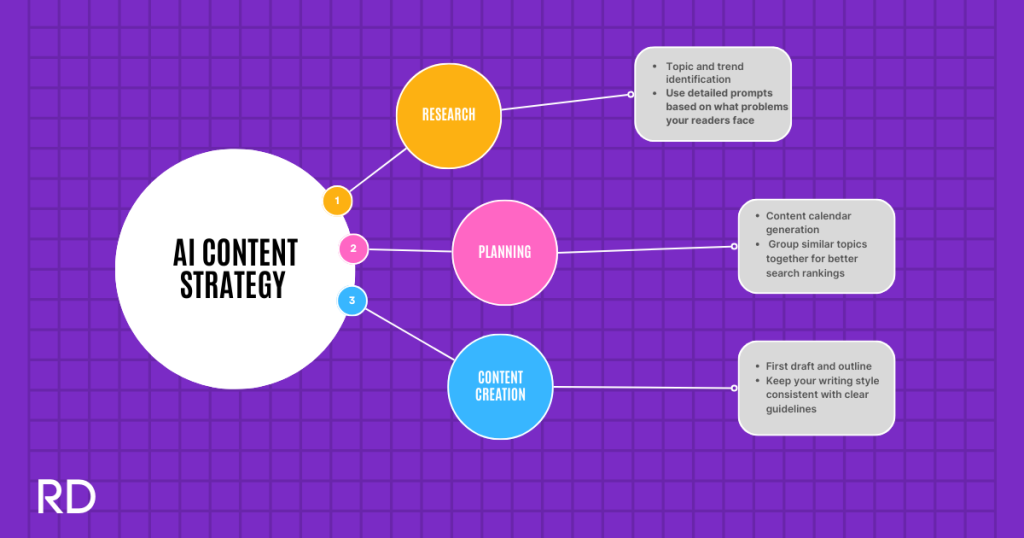
I started creating better reader profiles for my AI tools too. Instead of basic stuff like age and location, I give them specific details about how my readers use my content and what they want to learn.
Giving as much value as possible to your content is key to ensuring your content clicks with readers.
This will also give you more useful topic ideas (though I still laugh about the time AI tools like ChatGPT suggested I write about “productivity tips for time-traveling business owners”!). I think not
My content mix needed adjusting too. I used to write tons of how-to guides because they were quick to make with AI but failed to include personal experience or case studies of other people having success.
So I had to change my approach and started including more personal stories and case studies from others into my content to give it social proof and satisfy Google’s EEAT criteria for SEO.
I’ve learned to keep your content plan flexible when using AI.
Sometimes these tools can help come up with great ideas you didn’t expect.
I always leave about 20% of my content schedule open for new opportunities that pop up.
Now that we have a content plan starting to form, let’s learn how you know what to even write about and back up all this planning with solid research.
3. Research and Data Collection
After writing loads of blog posts, I’ve found out that using AI for research is totally different from the old way of doing things.
These days, I mix AI-powered research with my own fact-checking.
When I look at what other blogs are writing about AI and productivity, I use Perplexity to scan through everything quickly.
I’ve also noticed that AI is really good at finding what’s missing in other people’s content.
This helps me to spot potential content gaps that my competitors are not writing about and that I could generate content for.
I ask it to read the top 10 articles for my target topic, and it spots things they haven’t covered.
Just remember to double-check any numbers or facts it mentions.
- My Go-To Research Sources:
- Google Search Console -Shows me what content my site needs
- AnswerThePublic – Finds what people are asking
- Reddit & Quora threads -Shows real problems people have)
- Industry newsletters – Confirms if trends are worth writing about)
- Perplexity – Ask it for stats or facts and fact-check its answers from the sources it provides.
To keep all this research organized, I use a simple Google spreadsheet where I track where each piece of information came from and how reliable it is.
This makes it much easier to update my posts later with correct information.
I try to write mostly long-lasting content that stays useful, with some current topics mixed in. I aim for about 70% evergreen posts and 30% about current trends.
This way, my blog gets steady traffic while still staying fresh and relevant.
4. Keyword and Topic Research
Semantic SEO has completely changed how I approach keyword research compared to my early days, especially when it comes to content marketing.
Gone are the days of obsessing over exact-match keywords and search volumes.
I spent months chasing highly competitive keywords with decent volume, only to discover that building topical authority with comprehensive content clusters was far more effective and relevant.
Here’s how I come up with blog post ideas without spending a fortune on keyword tools.
I use my AI tools to think up groups of related topics and sub-topics in order to create an effective topical map for my site.
I tell Claude my main topic and ask him to suggest connected ideas, questions people might have, and more specific subtopics.
This helps me find interesting angles I might miss if I only looked at keyword numbers.
The steps in the content creation process are pretty simple:
- Choose your main topic (like “AI content creation”)
- Ask AI to list related subtopics
- Write down common questions people ask
- Pick the best content type for each topic
Let me give you a real example: When I was writing about using AI tools to get more done, I asked Claude to list out all the problems people run into when they start using AI.
This gave me a whole set of posts about fixing common AI issues that my readers found really helpful.
Something I’ve learned: understanding why someone is searching for something matters more than how many people search for it.
When you know if someone wants to learn something new, compare products, or actually buy something, you can write better content.
AI tools are really good at sorting topics into these different types of searches.
Always check if the AI’s ideas match what people actually want. I get my ideas from AI first, then do a quick Google search to make sure people are actually interested in these topics. It important to cover topics properly to show you know your stuff.
Now let’s see how to turn these ideas into fully-fledged content outlines.
5. Content Outlining
Alright, I never thought I’d say this, but AI has made content outlining actually enjoyable instead of a tedious chore. Rather than staring at a blank page trying to figure out the perfect structure, I now let AI do the heavy lifting for me, following best practices.
Let me share a specific example from last week. I needed to write an article about AI productivity tools for my blog.
I went straight to the top 3 ranking competitors for that keyword, copied their heading structures, and fed them directly into Claude.
Within minutes, it spotted that all successful articles followed a pattern: problem introduction, tool comparison, implementation guide, and real-world examples. This is looking really good!
But here’s where it gets interesting – I discovered you can push AI to go deeper. After feeding in those competitor headings, I ask it questions like: what video content can I create around these topics?
- “What subtopics are these articles missing?”
- “How could we reorganize this for better flow?”
- “What questions might readers have after each section?”
- “What video content can I create around these topics?”
From here, the real breakthrough came when I started using ChatGPT to map internal linking opportunities during the outlining phase.
As I feed it my site structure, it can find natural connection points with my existing content.
This creates a proper web of related articles that both readers and search engines appreciate – a quick win for your SEO efforts.
Next up, something that often gets overlooked – engagement points. I now ask Claude to spot natural places in the outline where readers might lose interest.
Then I add quick wins, practical examples, or relevant case studies to keep them engaged. A bit like placing rest stops on a long journey, if you know what I mean.
Now we need a word of caution though – AI sometimes suggests overly complex structures.
Keep it simple. Your outline should feel like a natural conversation, not an academic thesis. I once followed an AI-suggested structure that was so complicated, I got lost in my own article!
6. Content Generation
Prompting AI for content used to feel like playing a guessing game until I discovered the power of systematized prompts.
Let me show you the difference between a basic prompt and one that actually gets results:
Bad prompt: “Write about AI tools” Good prompt: “Write a detailed comparison of AI content tools, focusing on practical use cases, limitations, and pricing. Include specific examples and firsthand experiences.
Giving it a role and a context is also very helpful.
A role could be soemthing like; “You are an SEO expert blogger”. The AI will then take on this persona and write as you want.
Context is giving it an idea of what it will be creating, improving your outputs hugely. Adding any additional guidelines you want the AI to follow is helpful too such as:
- “Write in a conversational tone suitable for tech-savvy beginners.”
Here’s an example of what I would consider a poor prompt along with the generic and robotic sounding section it wrote for me: robotic sounding section it wrote for me:
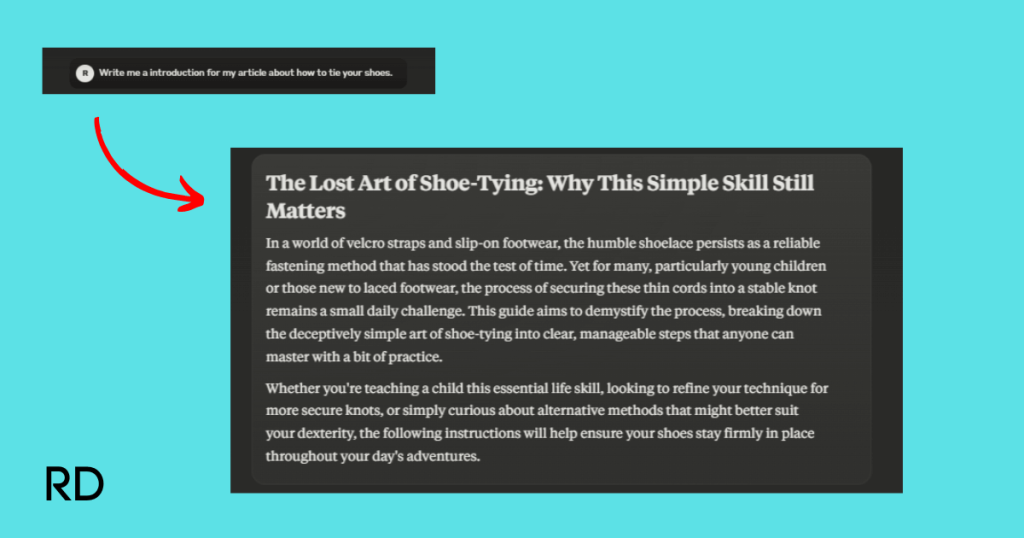
But by adding the addtional role, context and extra guidelines, I got a much better result that I was much happier with.
It was specifc, included some key statistics (fact check these) and much more human-sounding and acted as a good introduction to the rest of my article.
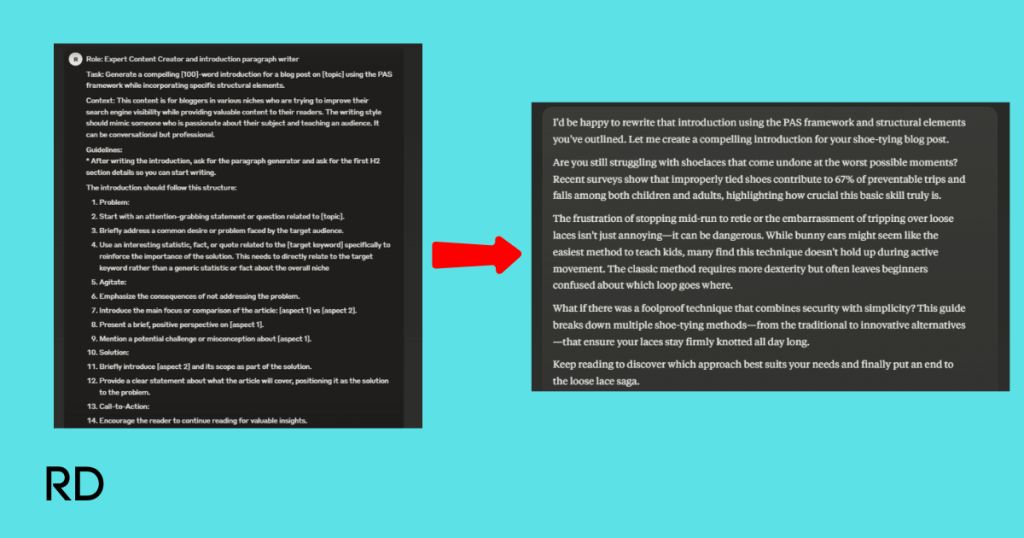
Speaking of prompts, here’s a productivity hack that’s saved me hours: I’ve created a Text Blaze snippet library with keyboard shortcuts for different content types:
It’s a Chrome extension that I learned about from one of my mentors, Eddie Balle that lets you save and trigger frequently used prompts with quick keyboard shortcuts.
- /blogintro – Triggers my blog introduction template with my style guide
- /casestudy – Loads my case study framework
- /compare – Pulls up my comparison article structure
- /tone – Inserts my brand voice instructions
The secret to getting consistent content? Detailed style instructions in your prompts. I always include specific examples of my writing style and the exact tone I’m after.
For instance, I ask for “a conversational tone like you’re explaining something to a friend over coffee, but maintaining professionalism” rather than just saying “casual tone.”
One thing that’s made a massive difference is keeping a swipe file of successful prompts. I maintain a simple spreadsheet where I log prompts that generate particularly good content.
Each entry includes notes about what worked well and any tweaks needed.
This way, I’m not reinventing the wheel with every new piece of content.
Want to learn how to enhance this AI-generated content with expert insights and original research?
7. Generating Images and Videos With Ai
Visual content used to be my biggest bottleneck until I discovered the power of AI image and vWhen it comes to creating visual content, I hit a major roadblock until I discovered AI image and video generators.
I used to shell out crazy amounts for custom graphics before realizing AI could create professional visuals in just minutes.
Midjourney completely transformed my blog image creation process. Here’s something that’s worked brilliantly for me: develop a brand-specific prompt template with your style preferences.worked brilliantly for me: develop a brand-specific prompt template with your style preferences.

Creating videos is also becoming increasingly doable with AI tools.
Creating videos is also becoming increasingly doable with AI tools.
HeyGen should be your go-to for tutorials – you simply input your script, select an avatar, and it creates clean, professional-looking content.
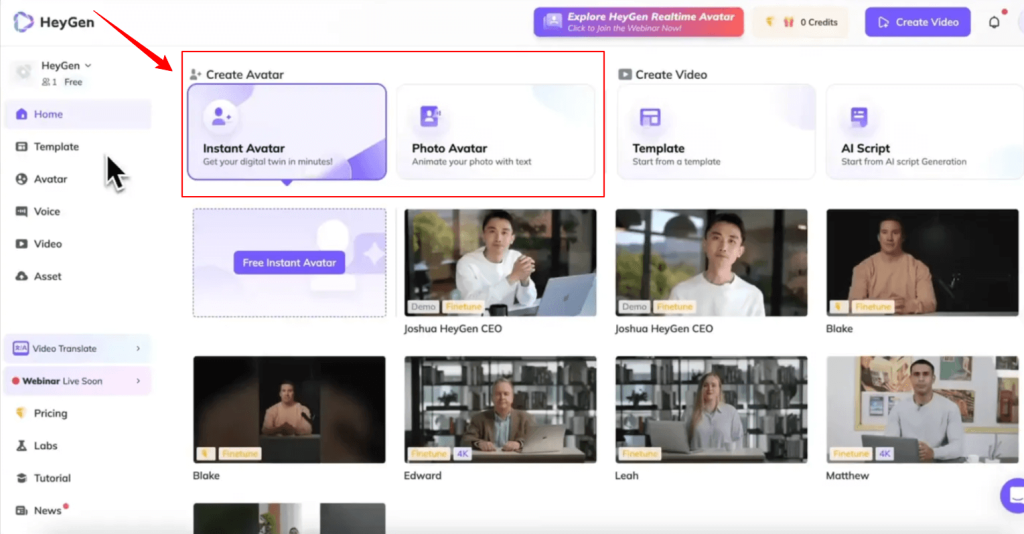
- Must-Have AI Visual Tools I Rely On:
- Midjourney – Featured blog images
- DALL-E – Custom data visualizations
- Canva’s Magic Studio – Social graphics can be enhanced with AI-powered content creation tools.
- Beautiful.ai – AI-enhanced presentations
- HeyGen – Video creation
For creating infographics, I’ve come up with a hybrid approach that works wonders: first, I use ChatGPT to organize my information and create a logical structure of what should be in the image.
Then I take that framework to Canva’s templates where I can manually input the blog content data.
I used to have issues with purely AI-generated infographics until I realized combining AI planning with human design creates the best results.
The key is getting ChatGPT to help with the conceptual organization – like finding the 5 main points that should be highlighted or suggesting the best flow for complex information.
Then I take creative control in Canva, where I can ensure every label, percentage, and relationship is displayed exactly as intended.
This tactic has saved me countless hours while still maintaining complete accuracy.
Video editing has also become much less painful with tools like Descript.
It converts your video to text and lets you edit by simply changing the transcript – brilliant for cutting filler words or restructuring sections.
8. Content Optimization
AI has transformed how I handle content optimization, making it a much more systematic and effective process.
Let me share my current optimization workflow – it’s properly efficient. First, I feed my content into ChatGPT for an initial content structure analysis.
I use this prompt: “Analyze this content for optimization opportunities, focusing on structure, user experience, and search intent alignment.” It spots gaps I might have missed while writing.
Beyond the basic SEO stuff, here’s what’s really been working for me in my content marketing strategy:
- My Optimization Checklist:
- Mobile readability scan
- Header hierarchy check
- Featured snippet opportunities
- User intent alignment
- Accessibility review
Something really interesting I’ve discovered – using AI to optimize your content for featured snippets.
I ask ChatGPT to restructure key sections of my content in a way that directly answers common user questions.
My featured snippet appearance rate has doubled since implementing this approach.
For meta descriptions and title tags, I’ve found a neat trick.
Instead of just checking for keywords, I ask Claude to evaluate them from a user’s perspective: “Would this meta description compel someone to click through?
How can we make it more engaging while maintaining SEO value?”
Accessibility optimization used to be a headache until I started using AI for it.
Now I run every piece through a quick accessibility check, looking at everything from heading structure to image alt text suggestions.
Recently fixed a bunch of tables that weren’t screen-reader friendly – made a massive difference for users.
One often overlooked aspect is device compatibility. Content that looks great on a desktop might be a proper mess on mobile.
I use AI to suggest mobile-specific formatting changes, like breaking up long paragraphs or restructuring tables for smaller screens.
The key is making optimization a regular habit. I schedule monthly content reviews where I rerun these AI analyses. Search patterns change, new related topics emerge, and your content needs to keep up.
Want to explore how to get this optimized content in front of the right audience?
9. Performance Tracking and Optimization
Now, I think it’s important to talk about how to track and optimize my AI-generated content.
The first step is pinpointing which metrics actually matter. When I started tracking content performance, I got completely overwhelmed by data.
Now I focus on these key metrics that tell the real story:
- Click-through rate (CTR) – shows if my headlines and meta descriptions are compelling
- Average engagement time – reveals if the content delivers on its promise
- Bounce rate – indicates whether visitors find the content valuable enough to explore more
- Conversion actions – tracks if readers take the desired next steps
- Social shares and backlinks – measures the content’s authority and shareability using AI tools to generate insights.
Next up, I’ve created custom dashboards in Google Analytics 4 that give me a quick snapshot of content performance across these metrics.
This saves me from digging through endless reports. Another thing I would highly recommend is to set up automated weekly email summaries so you can spot trends without even logging in.
The real breakthrough came when I started A/B testing different AI-generated variations of the same content.
Rather than creating two separate posts (which risks keyword cannibalization), you can use tools like Nelio A/B Testing to test different CTAs within the same post.
For major content variations, the best thing to do is to track performance before and after updates in Google Search Console and GA4, essentially A/B testing against the previous version of your content.
This has led to some surprising findings with the version I prefer sometimes performing worse!
Now we need to talk about correlation analysis.
I track content characteristics (word count, heading density, readability score) alongside performance metrics to identify patterns. This has revealed that my articles with specific examples and step-by-step instructions consistently outperform theoretical pieces, regardless of topic.
One quick win I’ve implemented is an automated alert system using Google Tag Manager that flags underperforming content for revision.
If a piece falls below certain thresholds after 30 days, it gets automatically added to my “needs optimization” list with specific improvement suggestions.
This is handy because it gives you a roadmap of what content may need updating, which you should be doing anyway to maintain good SEO optimization.
10. Advanced AI Content Techniques
The future of AI content creation goes way beyond basic blog posts and the ability to produce content at scale is more real than ever.
Let me share some cutting-edge techniques I’ve been exploring recently that could give you an edge in the new AI content age.
Let’s start with personalization. You should consider using tools like Dynamic Yield to create adaptive content blocks, CTAs, titles, and more that change based on user behavior.
Imagine your article on AI productivity guidelines showing beginners the first steps with screenshots while experienced users view your content and get advanced implementation tips with code snippets.
This approach could potentially significantly increase your engagement metrics with big improvements in time-on-page which is a key SEO metric Google looks at.
If people leave your content soon after arriving, that’s not a good sign that the content is good and you will be ranked accordingly, which is to say badly.
Here’s something cool worth experimenting with – combining multiple AI models in specific sequences.
You should try using ChatGPT for initial content outlining as it can scan the web for the latest info and competitor info and use that to create a content outline that is up-to-date and relevant.
The next step I like to do is to then run it through Claude to actually write the content because Claude produces better output and more human-sounding writing in my experience.
Here are some other game-changing tools you should consider integrating into your workflow:
- Hootsuite Insights for tracking content performance across distribution channels
- PubNub for real-time content synchronization between your blog and newsletter
- Creaitor.ai for generating custom illustrations that perfectly match your content themes
When it comes to future-proofing your content, voice search optimization should become a key part of your SEO strategy.
As of 2025, over 157 million Americans rely on voice search, with 65.4% using it regularly.
You might want to use tools like Rapid Innovation’s algorithms to analyze how your content sounds when read aloud.
The real potential money-maker? You should look into setting up ActiveCampaign to create automated content funnels based on reader behavior.
When someone reads your AI tools comparison, they could receive a personalized email sequence with specific implementation advice for their industry.
This approach has been known to double or even triple affiliate conversion rates for content creators. for content creators.
Understanding AI Content Creation
Do you know what really clicked for me AI content creation?
The moment I stopped treating it like a magic content machine and started seeing it as more of a quirky but brilliant writing partner with different strengths.
Each AI has its own little personality that I’ve learned to use to my advantage.
Claude? Absolutely brilliant for creative, human-like writing – I feed it my brand voice document in one of its “projects” which is a great feature allowing you to save your own custom instructions to remember each time you write rather than entering the same prompts each time.
ChatGPT is more of a technical powerhouse, especially since it can browse URLs and analyze competitors’ content and is great for brainstorming content ideas.
And Perplexity? That’s my go-to research assistant, delivering detailed information with actual sources I can verify.
Learning these quirks changed everything about my content workflow.
For my last article on productivity tools, I used Perplexity to gather comprehensive research with proper citations and generate ideas for blog posts, then had ChatGPT analyze competitor articles and create a detailed outline and then let Claude bring it to life with engaging conversational writing.
The result? Content that’s both technically sound and genuinely enjoyable to read.
Here’s something that revolutionized my approach – aligning each AI with specific content tasks.
You should try having ChatGPT build your structured outlines and technical sections, then pass that framework to Claude to inject personality and storytelling elements.
I’ve found this reduces my editing time by about 40% compared to using just one AI for everything.
My “AI selection framework” has made life so much easier:
- Claude for conversational blog posts, emails, and anything needing a human touch
- ChatGPT for technical explanations, code examples, and analyzing competitor content
- Perplexity for research-heavy pieces where I need verifiable sources and data points
Next time you’re creating content, try this workflow yourself.
Instead of asking one AI to do everything, break your process into research, structuring, and writing phases with the right AI tool for each job.
This approach has helped me create more comprehensive content in about half the time it used to take.
Benefits of Using AI In Content Creation
You know what genuinely surprised me? The actual numbers when I started tracking myresults from using AI to create content and the numbers surprised me.
The AI benefits on both productivity and quality were properly eye-opening.
Before diving into AI, I managed about 4 blog posts per week while working at my marketing agency job in Barcelona.
Now?
I consistently produce 12 high-quality posts while actually spending less time writing. But here’s the interesting bit – it’s not just about quantity.
The quality has improved because I can spend more time on research and strategy rather than getting bogged down in the initial writing process.
Here’s a breakdown of the impact I’ve seen:
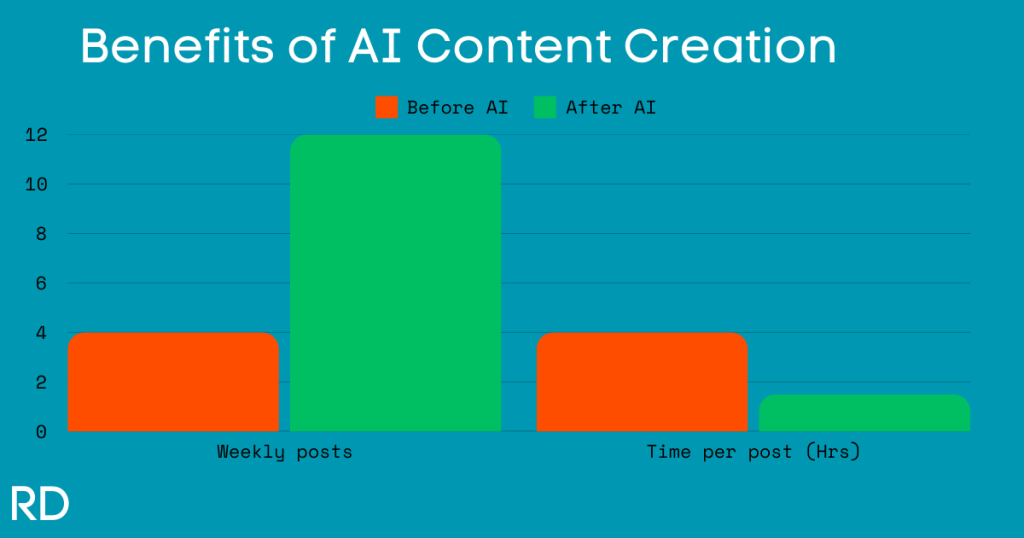
- Weekly Blog Posts: From 4 to 12 (200% increase)
- Time per Post: From 4 hours to 1.5 hours (62.5% reduction)
- Monthly Cost: From €500 to €200 (60% savings)
- Content Consistency: From 65% to 92% (27% improvement)
The real game-changer wasn’t just the time savings – it was the ability to maintain consistent quality at scale.
Each piece follows the same structure, tone, and quality guidelines without the natural fatigue that used to set in when I was writing multiple pieces manually for my health and wellness blog back in the day.
Speaking of quality, here’s something promising – early signals suggest content engagement metrics can improve significantly with AI implementation.
This is down to a number of factors, not least of which is the ability to scan your existing content or first drafts of your articles with AI and get it to spot areas of improvement or expansion.
You should expect to see increases in average time on page and social shares as you improve your process.
When you’re not exhausted from the writing process, you can focus more on making the content genuinely valuable, which readers definitely notice.
One unexpected benefit I have noticed? The ability to experiment more.
Because creating content takes less time, you can test different formats, topics, and styles without feeling like you’re risking too much time investment.
Some of the most interesting AI and productivity content opportunities come from these experiments when you’re just playing around with different angles using AI-powered content strategies.
I’m starting to see this in my early tests, and the potential for discovering winning content formulas seems really promising.
Common Pitfalls and Solutions
Look, creating content with AI isn’t all sunshine and rainbows. I’ve hit my fair share of walls and problems along the way, and some of them were proper head-scratchers.
Let me share the biggest challenges of AI content that I’ve faced and how I sorted them out.
Hallucinations and factual errors were my first major headache.
AI writing tools like Claude or ChatGPT would sometimes confidently present completely made-up information as factual – especially about tool features, pricing, or technical specifications.
When it comes to facts and statistics you get from AI tools, my advice is to always fact-check and verify any information you get from AI.
It won’t do your credibility any good to be caught presenting false information as fact and it’s also just bad from an SEO perspective too.
This can become a real issue if you’re writing about tools or products that update often.
The fix? Develope a simple fact-checking workflow where you separate all facts from opinions and verify each one individually, especially for pieces in the digital marketing space.
Context limitations also caused serious issues early on.
The AI would forget key details I mentioned earlier in the conversation, especially for longer content pieces.
I found that breaking content creation with AI into smaller, focused sessions and providing clear summaries of any previous context gave my content a huge boost in continuity and coherence.
| Pitfall | Impact | Solution | Result |
| Factual errors | Damaged credibility | Dedicated fact-checking step | 90% fewer inaccuracies |
| Context limitations | Disjointed content | Smaller, focused sessions | Improved continuity |
| Style inconsistency | Didn’t sound like me | Custom GPTs with brand voice | Consistent tone |
| Workflow integration | Production bottlenecks | Process redesign around AI | Streamlined system |
| Over-optimization | Robotic content | Human editing pass | More authentic voice |
Style misalignment was another tricky one. I used to get properly annoyed when the AI kept changing from my desired tone of voice and not sounding like me at all.
It was a daily struggle that drove me up the wall and I’d spend ages explaining my style only for the AI to completely ignore it halfway through.
The breakthrough?
I realized I could upload my brand voice document and other writing guidelines to Claude’s ‘projects’ feature and ChatGPT’s ‘GPTs’ to bring my pieces to life without entering this information every single time.
This was a game-changer.
Now I keep all my personal information, writing examples, and tone preferences inside different Claude projects or my own custom GPTs, and the consistency of my writing style and tone has improved hugely.
That solved my biggest annoyance and saved me countless hours of frustration.
Integrating AI with your existing workflows and systems is probably the biggest challenge if you are used to doing a lot of the work yourself and maybe take pride in your ability to do the job well.
Well AI doesn’t need to replace your skills but instead give them a boost.
When I started using AI to create content for my blog, it was like trying to fit a square peg in a round hole.
The breakthrough came when I rebuilt my workflow around AI’s strengths and features rather than trying to force it into my old system.
Jobs that AI can do well, I delegated to, allowing me to focus on more important things like keyword research my content strategy, and client work.
It’s all about working smarter, not harder, especially when you leverage AI.
Next Steps
At this stage hopefully,y you have a clearer idea of how to integrate AI into your existing content workflows and you’re ready to take your content game to the next level.
Let me wrap up with a practical roadmap to get you started, based on everything we’ve covered.
The first week’s focus should be pure experimentation.
Start with one AI tool depending on your needs and one content type to work on.
Maybe a simple blog post or social media content. Don’t worry about perfect results – this is your learning phase.
Week two, set up your basic toolkit:
- Text Blaze for quick prompting with keyboard shortcuts
- Make.com for simple automations
- Airtable for content tracking
- ChatGPT for outlining
- Perplexity for research and fact-checking
- Claude for human-like, creative writing
By week three, you should be creating basic content consistently. That’s when you can start By week three, you should be creating basic content consistently. That’s when you can start optimizing your process.
Track these key metrics:
- Content creation time
- Number of revisions needed
- Publication consistency
- Engagement rates
My first piece of content was a mess and yours more than likely will be too but everyone starts here and is normal in the process of improving.
Within a month, you’ll likely be producing quality content in a quarter of the time it used to take me when I first started blogging and creating content.
Most importantly, start small and scale gradually. Too many people try to automate their entire content process at once and end up overwhelmed.
Focus on mastering one type of content before expanding.
Ready to start your AI content journey?
Trust me, it’s worth it. The future of content creation is here – time to grab it with both hands.
If you liked that, then check out some of my other great reads on AI and the latest marketing tactics below!