11 Best AI Tools For Content Creation Revealed (2025)
Content creation deadlines hitting you like a freight train?
You’re not alone. Content creators face a daily battle against writer’s block, time constraints, and the pressure to produce high-quality material consistently.
Here’s something that might surprise you: AI-powered tools can boost productivity by up to 40% for most users. I learned this the hard way after spending countless late nights trying to meet deadlines manually.
While some worry about AI-generated content quality, not all tools are built the same. Some write generic fluff, while others can actually help you create better content faster.
That’s why we’ve put together this guide to the 11 best AI content creation tools for 2025. You’ll discover which ones actually deliver results and how to use them without losing your unique voice.
Ready to transform your content strategy and stay ahead of your competition?
Top Picks
Claude

Jasper Ai

Midjourney

What Are the Best AI Tools for Content Creation?
Let’s explore the best AI tools for content creation that can transform your workflow.
These powerful assistants can help you generate ideas, write faster, and produce high-quality content across various platforms.
1. Claude – Best for Data-Driven Content Creation

Claude is a standout AI tool that’s changing the game for content creators. What sets it apart is its laser focus on producing safe, ethical, and highly relevant content.
As someone who’s used many AI writing tools, I can say that Claude’s output is the most human-sounding I’ve come across.
For content marketers, Claude is a goldmine. It doesn’t just churn out generic text; it can write engaging posts and campaigns that feel tailor-made for your audience.
The AI nails the tone, all while maintaining a natural, conversational flow.
What really impresses me about Claude is its ability to understand context.
It’s not just regurgitating information; it’s analyzing your needs and producing content that fits well into your overall strategy.
This contextual awareness puts Claude a step ahead of many other AI tools I’ve tried.

Key Benefits
- Human-like text generation
- Context-aware content creation
- Safe, unbiased AI use
- Handles various content types
- Multilingual support
Pricing
| Plan | Price | Features |
| Free Plan | $0/month | Talk to Claude on web, iOS, and Android. Access to Claude 3.5 Sonnet. |
| Pro Plan | $20/month | Everything in Free. Use Claude 3 Opus and Haiku. Higher usage limits. Create Projects. Priority access. Early feature access. |
| Team Plan | $25/month/member* | Everything in Pro. Higher usage limits. Share chats with teammates. Central billing. Minimum 5 members. *$30/month if billed monthly. |
| Enterprise Plan | Contact Sales | Everything in Team. More usage, expanded context window, SSO, role-based access, audit logs. |
Pros & Cons
Pros
Cons

My Take
Claude has been a revelation for me. Its knack for grasping context and churning out spot-on content has saved me countless hours and significantly upped my writing game.
2. Jasper AI: Best for SEO-Optimized Copywriting

Jasper AI offers a wide range of pre-made templates for almost any writing task you can think of.
Whether you need to create blog posts, social media content, product descriptions, or email newsletters, there’s likely a template designed for it.
These templates aren’t just basic outlines; they’re structured to guide you through the writing process, often including prompts and suggestions to help you create engaging, targeted content quickly.
Beyond templates, Jasper is also great for SEO-optimized copywriting.
The tool gives you useful keywords and helps organize articles in a way that could improve Your SEO and boost your rankings on search engines.

While Jasper is great for creating shorter pieces, it’s also more than capable of handling long-form content.
The AI can generate first drafts of longer articles, which can then be edited and personalized.
This has the potential to significantly reduce writing time for in-depth pieces, allowing you to focus more on refining and adding your own unique takes.
Key Benefits
- AI-powered content creation for various formats
- SEO optimization tools for better search rankings
- Extensive template library for different content types
- Long-form content assistance for in-depth articles
- Multi-language support for global content creation
- Built-in plagiarism checker ensures originality
- Seamless integration with other marketing tools
Pricing
| Plan | Monthly Price | Annual Price (Save ~20%) | Features | Free Trial |
| Creator | $49/month | $39/month | 1 user seat, 1 Brand Voice, access to Jasper Chat, SEO mode, and browser extension. | 7-day free trial |
| Pro | $69/month | $59/month | Everything in Creator, plus 1 seat (add up to 5), 3 Brand Voices, 10 Knowledge Assets, AI image generation. | 7-day free trial |
| Business | Custom Pricing | Custom Pricing | Everything in Pro, plus unlimited feature usage, groups & document collaboration, performance analytics, and enterprise-grade security. | Contact Sales |
Pros & Cons
Pros
Cons

My Take
Jasper AI makes content creation easy with its templates, prompts, and SEO tools. It’s a time-saver for various writing tasks, though it needs some guidance at times to stay on topic.
3. Midjourney: Best for image generation

Midjourney is a game-changing AI image generator that’s making waves in the world of content creation.
It’s like having a talented artist at your fingertips, ready to whip up stunning visuals based on your text prompts.
I’ve used it pretty extensively to create unique, eye-catching images for my blog and my marketing efforts, and let me tell you, the results are impressive.
What sets Midjourney apart is its artistic flair. Unlike some other AI image generators that can produce generic-looking stuff, Midjourney’s output often has that wow factor.
But it’s not all smooth sailing. The learning curve can be steep, especially if you’re new to AI tools.
And sometimes, you might need to tweak your prompts a few times to get exactly what you want.
Still, for creative professionals looking to push boundaries, Midjourney is a must-try.
Key Benefits
- Creates stunning, artistic images from text prompts
- Offers diverse styles from realistic to abstract
- Allows detailed customization of image parameters
- Supports high-resolution outputs up to 2048×2048 pixels
- Features outpainting and background removal tools
- Provides a collaborative community for inspiration
- Continuously updated based on user feedback
Pricing
| Plan | Monthly Subscription Cost | Annual Subscription Cost | Brief Features |
| Basic Plan | $10 | $96 ($8/month) | 3.3 hr/month fast GPU time, 3 concurrent jobs, rate images for free GPU time. |
| Standard Plan | $30 | $288 ($24/month) | 15 hr/month fast GPU time, unlimited relaxed GPU time, 10 concurrent jobs. |
| Pro Plan | $60 | $576 ($48/month) | 30 hr/month fast GPU time, unlimited relaxed GPU time, stealth mode, 12 fast jobs, and 3 relaxed jobs. |
| Mega Plan | $120 | $1,152 ($96/month) | 60 hr/month fast GPU time, unlimited relaxed GPU time, stealth mode, 12 fast jobs, and 3 relaxed jobs. |
Here is some additional pricing information:
- Purchase Extra GPU Time: Available at $4/hr for all plans.
- Work Solo in Direct Messages: Available across all plans.
- Usage Rights: General commercial terms apply to all plans; companies making over $1 million in annual revenue must opt for Pro or Mega plans.
The pricing options are pretty flexible, which is great. I remember when I first started using Midjourney, I wasn’t sure how much I’d need it.
I went with the Basic plan and it was perfect for my early projects.
It’s cool that you can pick a plan that fits your budget and how often you’ll be making images.
Pros & Cons
Pros
Cons

My Take
Midjourney has had a big impact on my design process. It’s not flawless, but the creative potential is incredible. I’ve seen my work improve significantly since using it.
4. Canva – Best for easy graphic design

Canva has been a total lifesaver for me when it comes to creating eye-catching designs. I remember when I first started my blog, I was clueless about design.
But Canva’s drag-and-drop interface made it so easy to quickly create stunning graphics. What really blows my mind is how Canva uses AI to suggest designs. It’s like it reads my mind sometimes!
And that’s before I even mention Magic Write – Canva’s in-house AI-powered writing and editing tool has been a game-changer.
It helps me draft content right within Canva, from social media captions to blog post outlines by taking existing text and rewriting it for me.

It also has a number of other in-house AI tools as well as numerous other 3rd party ones like DALL-E 3 from Open AI for example.
The templates? There are tons of them, perfect for social media posts, presentations, you name it.
Canva’s flexibility is perfect for solo creators like me. I once had to make a last-minute update to an article I was doing for a client, and Canva’s simple interface helped me pull it off quickly and professionally.
It felt like having a design assistant right there with me.
The Brand Kit feature is great for consistency and streamlining your processes by creating some SOPs (Standard Operating Procedures) which save a lot of time when you’re creating content.
Plus, with video and animation capabilities, I can create lots of different types of content all in one place.
Key Benefits
- Super easy drag-and-drop design tools
- Huge library of templates and graphics
- AI-powered Magic Write for content creation
- Smart design suggestions save time
- Brand Kit keeps your look consistent
- Video and animation features included
- Integrates with many publishing platforms
Pricing
| Plan | Monthly Price | Annual Discounted Price (- 16%) | Brief Features |
| Canva Free | €0 | N/A | Access to over 1 million templates, 1000+ design types, 5 GB storage, and basic editing tools. |
| Canva Pro | €12 | €110 | Includes all Free features plus unlimited premium templates, 100 million+ photos, videos, graphics, AI tools, and 1 TB of cloud storage. |
| Canva for Teams | €9/month (per person) | €90/year (per person) | Includes all Pro features plus team collaboration tools, brand management, and enhanced storage options. Requires a minimum of 3 people (€27/month). |
Pros & Cons
Pros
Cons

My Take
Canva’s transformed my content creation process. Its intuitive design tools and AI features save me hours, making professional-looking graphics a breeze for non-designers like me.
5. Copy.ai – Best for automated copywriting
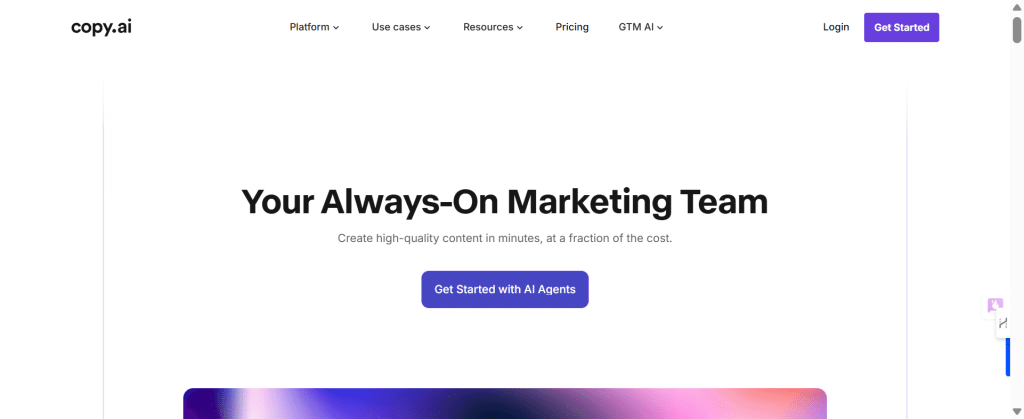
Copy.ai is an interesting AI writing tool I have been trying out recently.
I’ve tried it out on several projects, from blog posts to social media content. The pre-built workflows are a standout feature, offering templates for different writing tasks.
One thing that caught my attention is how it handles writer’s block. When you’re stuck, you can input a topic and get multiple content ideas. It’s not always perfect, but it can spark creativity when you’re feeling stuck.

The quality of output varies. Sometimes it’s spot-on, other times it needs quite a bit of editing.
I’ve found it works best when you provide clear, specific prompts.
It’s not a replacement for human creativity, but rather a tool to support and enhance it.
For those new to AI writing tools, Copy.ai could be a good starting point.
Just remember, it’s most effective when used as part of your writing process, not as a complete replacement for your own skills and voice.
Key Benefits
- Quick idea generation for various content types
- Pre-built workflows for different writing tasks
- Time-saving automated copywriting assistance
- Customizable outputs based on specific prompts
- Integration with existing marketing tools
- Helps overcome writer’s block with suggestions
- Supports multiple languages for global content
Pricing
| Plan | Monthly Price | Annual Discounted Price | Brief Features |
| Free | $0 | $0 | 1 Seat, 2,000 Words in Chat, ChatGPT 3.5 & Claude 3, Copy.ai Brand Voice, Copy.ai Infobase, Free Forever, No credit card required. |
| Starter | $49 | $36/mo ($432/yr) | 1 Seat, Unlimited Words in Chat, Unlimited Chat Projects, Access to all latest LLMs, Private Community Access. |
| Advanced | $249 | $186/mo ($2,232/yr) | All Starter features, Up to 5 Seats, 2k Workflow Credits / Mo., 15+ Marketing Workflows, 15+ Sales Workflows, Workflow Builder Access. |
| Enterprise | Contact Team | Contact Team | All Advanced features, Guided Fast-Start Implementation, API Access & Bulk Workflow Runs, 20+ Tech Integrations & API Access, Unlimited Customizable Workflows, Designated Account & Support Team, and Enterprise Grade Security Protocols. |
Pros & Cons
Pros
Cons

My Take
Copy.ai is a helpful writing tool. It’s great for quick ideas and first drafts, but you’ll still need to add your personal touch.
6. ChatGPT – Best For Content Marketers
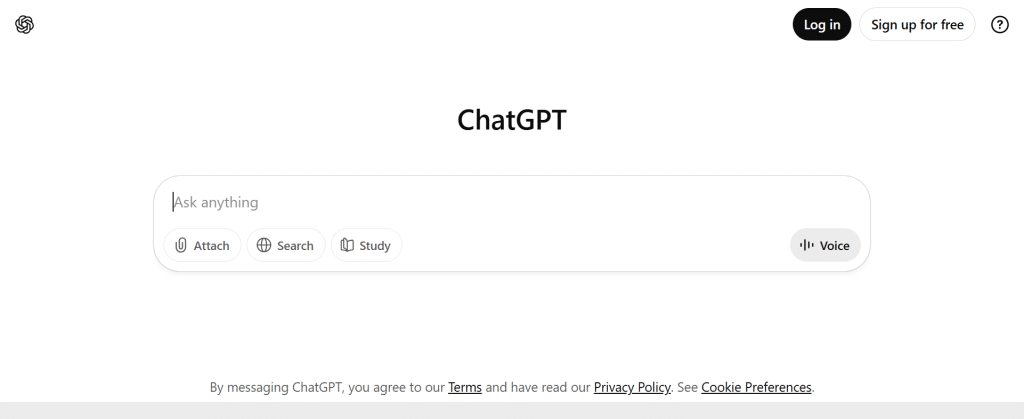
ChatGPT burst onto the scene in late 2022, becoming the talk of the town. As a content creator, I had to see what all the fuss was about.
I’ve used it for everything from brainstorming blog ideas to drafting social media posts. It’s like having a super-smart writing buddy on call 24/7.
What’s impressive is its versatility. Whether you’re creating a marketing email or explaining quantum physics, ChatGPT can help. It’s a lifesaver when you’re staring at a blank page.
The quality can be surprisingly good, but it’s not perfect. Clear instructions get the best results.
It won’t replace human creativity, but it definitely speeds things up.
Recently, they introduced GPTs, which are custom versions of ChatGPT for specific tasks.
I made one for social media that knows my brand voice. It’s like having a personal AI assistant.
Plus, ChatGPT now integrates DALL-E 3, its powerful image generator. You can describe an image, and it’ll create it for you.
It’s great for visual content creation, from blog post headers to social media graphics.
Remember, though, always fact-check important information. Use ChatGPT as a helper, not a replacement for your own skills.
Key Benefits
- Generates human-like text for various content types
- Assists with brainstorming and idea development
- Helps refine and improve existing content
- Customizable GPTs for specific tasks and industries
- Integrates DALL-E 3 for AI image generation
- Offers multi-modal capabilities (text and images)
- Continuously updated with new features and knowledge
Pricing
| Plan | Monthly Price | Annual Discounted Price | Brief Features |
| Free | $0 | $0 | Access to GPT-4o mini, limited access to GPT-4o, OpenAI o1-mini, data analysis, file uploads, vision, web browsing, and image generation. |
| Plus | $20 | $20 | Access to GPT-4, GPT-4o, OpenAI o1-preview, OpenAI o1-mini, up to 5x more messages for GPT-4o, data analysis, file uploads, vision, web browsing, DALL·E image generation. |
| Team | $30 per user/month | $25 per user/month (billed annually) | Everything included in Plus, unlimited access to GPT-4o mini and OpenAI o1-mini, higher message limits on GPT-4, and tools like DALL·E, web browsing, and data analysis. |
| Enterprise | Contact Sales | Contact Sales | Everything included in Team, unlimited high-speed access to GPT-4 and tools like OpenAI o1-preview and DALL·E, expanded context window, and enhanced support. |
Pros & Cons
Pros
Cons

My Take
ChatGPT is a powerful AI companion. It’s great for quick ideas, rough drafts, and content quickly, though it requires fact-checking and personal touches. However, with the right prompts, it can do a lot.
7. Buffer’s AI Assistant – Best for social media posting

Buffer’s AI Assistant is a handy tool that’s been making waves recently.
As someone who’s always juggling multiple social accounts, I was eager to give it a try.
This AI helper is all about making your social media life easier. It’s like having a smart intern who knows all the latest trends and can whip up engaging posts in seconds.
What I really like is how it tailors content for different platforms – what works on LinkedIn isn’t always great for TikTok, you know?
One of the coolest features is its ability to repurpose content. I once turned a successful Instagram post into a whole week’s worth of content for other platforms. It saved me hours of work.
The AI also helps with things like finding the right hashtags and even translating posts for a global audience.
It’s not perfect – sometimes the suggestions can be a bit generic – but overall, it’s a huge time-saver for busy social media managers.
Key Benefits
- Generates platform-specific content ideas
- Schedules and publishes across multiple platforms
- Provides detailed analytics on post-performance
- Seamlessly integrates with existing Buffer tools
- Suggests relevant hashtags to boost visibility
- Creates engaging captions with AI assistance
- Repurposes content for different social networks
Pricing
| Plan | Monthly Price | Annual Price (2 Months Free) | Brief Features |
| Free | $0 | $0 | Connect up to 3 channels, planning & publishing tools, landing page builder, and AI Assistant. |
| Essentials | $6 | $5/month ($60/year, 2 months free) | Free features, plus engagement tools and analytic reports for 1 channel. |
| Team | $12 | $10/month ($120/year, 2 months free) | Essentials features, plus unlimited team members & clients, draft collaboration tools for 1 channel. |
| Agency | $120 | $100/month ($1,200/year, 2 months free) | Team features, plus custom access & permissions for 10 channels. |
Pros & Cons
Pros
Cons

My Take
Buffer’s AI Assistant streamlines social media management. It’s great for quick, tailored content ideas, but you’ll still need to add personal flair.
8. Pepper Content – Best for content marketing solutions

Pepper Content is a pretty impressive tool that’s been catching the eye of content marketers lately. I’ve been playing around with it for a while now, and there’s a lot to like about it.
This AI helper is all about making your content marketing life easier. It’s like having a whole team of writers, editors, and strategists at your fingertips.
What I really like is how it covers everything from generating ideas to measuring how well your content performs.
One of the coolest features is its AI writing assistant which specializes in producing humanized content.
I once used it to draft a whole series of blog posts, and it saved me days of work. The content wasn’t perfect straight out of the gate, but it gave me a solid starting point.
The platform also helps with things like SEO optimization and even suggests content strategies based on data.
I’ve found the collaboration tools really useful too. When working with clients, you can all jump in and work on projects together in real time.
And the content calendar is a lifesaver for keeping everything organized and on schedule.
However, sometimes the AI-generated content needs a bit of tweaking to get the right tone.
But overall, it is a big time-saver and can help you deliver better content and results for your business.
Pricing
| Plan Type | Monthly Price | Features |
| AI Writing Assistant | $99.00 | 5 Users Per Month, 100,000 AI Words, 20+ Template Prompts, Quick Actions and AI, Pepper Docs (content editor) |
| Content Idea Lab | $398.98 | 5 Users Per Month, 10,000 AI Words, 20+ Template Prompts, Quick Actions & Ask AI, Website Content Audit |
| Standard CMP | $498.98 | 5 Users Per Month, 100,000 AI Words, 20+ Template Prompts, Quick Actions & Ask AI, Premium Customer Support |
| CMP for Enterprises | $1,000.00 | 5 Users Per Month, Unlimited AI Words, 20+ Template Prompts, Quick Actions & Ask AI, Custom Trained LLM |
All plans come with a 7-day free trial option, allowing you to try out the platform before committing to a subscription.
Pros & Cons
Pros
Cons

My Take
Pepper Content delivers pro-level AI writing, but it’s not cheap. It’s a great AI tool for businesses serious about scaling their content production.
9. Sudowrite – Best for writing inspiration
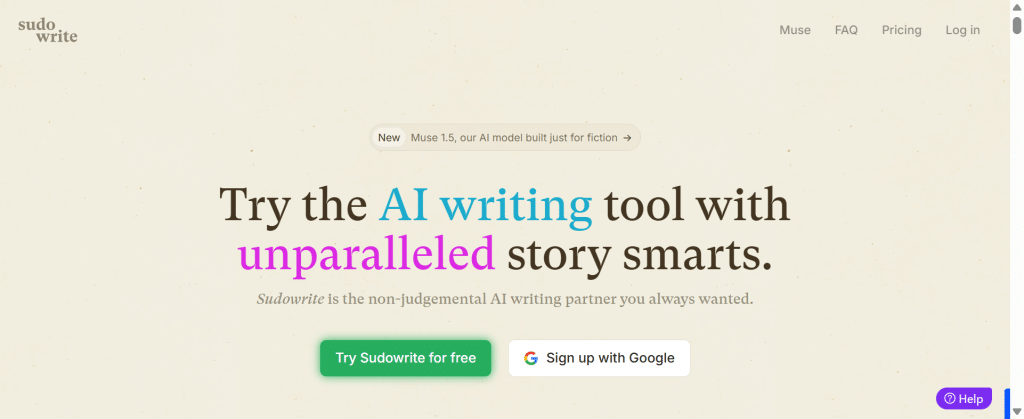
Ever wished for a writing buddy who’s always ready with fresh ideas?
That’s Sudowrite, which is a clever AI content tool made just for fiction writers. It’s like having a brainstorming partner who never gets tired.
I’ve found it to be a real lifesaver when I’m stuck. It uses natural language processing to help with all sorts of writing challenges.
Need a character backstory? It’ll whip one up. Looking for a plot twist? It’s got plenty. It even helps fine-tune the emotional tone of your scenes.
What I love most is how easily it fits into my writing routine.
This AI writing assistant works well with my usual writing apps, so I didn’t have to change my whole setup.
And because it’s trained in creative writing, it really gets what makes a good story tick.
Key Benefits
- Packed with AI-powered creative writing smarts
- A goldmine for story ideas when you’re facing writer’s block
- Easy enough for even the most tech-shy writers to use
- Plays nice with your favorite writing tools
- Helps build deeper characters with AI-generated backstories
- Suggests exciting plot twists to keep readers hooked
- Uses machine learning to keep your scenes emotionally on point
Pricing
| Plan | Monthly Price | Annual Price (Discount in Brackets) | Brief Features |
| Hobby & Student | $19 | $10/month ($120/year, 50% off) | 225,000 credits per month, ideal for casual writers and students. |
| Professional | $29 | $22/month ($264/year, 24% off) | 1,000,000 credits per month, suitable for longer works like novels or screenplays. |
| Max | $59 | $44/month ($528/year, 25% off) | 2,000,000 credits per month, designed for prolific authors; unused credits roll over for 12 months. |
Free Trial Duration: Sudowrite offers a free trial with no credit card required, allowing users to explore its features before committing to a plan.
Pros & Cons
Pros
Cons

My Take
Sudowrite boosts my creative writing with AI-powered ideas and analysis. It’s a valuable tool for overcoming writer’s block and refining stories with ease.
10. Frase – Best for SEO-friendly content

Ever struggled to create content that ranks well on Google? Frase.io might be the AI content creation tool you’ve been looking for.
As someone who writes a lot of SEO-focused articles, I was excited to try it out.
Frase digs into search results to show you what’s working for top-ranking pages. This helps shape your content to match what readers want.
I found this feature very helpful when trying to cover all angles of a topic.
The AI writing assistant is a standout feature.
It’s great for getting past writer’s block and offering suggestions that fit your style while keeping SEO in mind.
I’ve used it to kick-start several articles when I was stuck.
One thing to note: while Frase is fantastic for SEO-friendly content, it’s not a replacement for human creativity.
However, for content creators looking to boost their SEO game, Frase.io is definitely worth exploring.
Key Benefits
- AI-generated content briefs and outlines
- Optimization suggestions for improved search rankings
- Integration with SEO tools for comprehensive data
- Collaboration features for team projects
- SERP analysis for identifying content gaps and opportunities
- AI-powered question research for comprehensive topic coverage
- Content scoring system for quality assurance
Pricing
| Plan | Monthly Price | Annual Discounted Price | Brief Features |
| Free Trial | $0 | $0 | No commitment, 1 user, 1 search query, 5,000 AI-generated words, no credit card required. |
| Solo | $15 | $12/month ($144/year) | 1 user, 10 search queries per month, in-editor writing assistant with 20,000 AI words/month. |
| Basic | $45 | $38/month ($456/year) | 1 user, 30 search queries per month, unlimited AI words, and additional content optimization tools. |
| Team | $115 | $97/month ($1,164/year) | 3 users ($25/month per extra), unlimited search queries, and all features from the Basic plan. |
Want to give Frase a spin before committing?
Good news – they offer a free trial. Here’s what you get:
- You can create one document
- You’re allowed one search query
- You can use the AI to generate up to 5,000 words
It’s not a lot, but it should be enough to get a feel for how Frase works.
Just remember, it’s pretty limited, so you might want to save your trial for when you have a specific project in mind.
Pros & Cons
Pros
Cons

My Take
Frase.io streamlines the SEO content creation process. Its AI-powered ideas and writing assistance help produce more effective, search-friendly articles faster.
11. Writer – Best for consistent brand voice

Writer is a cool AI tool that helps businesses keep their brand voice consistent across all their content.
When I first tried it out, it really impressed me with how it can adapt to different company styles.
The platform is like a smart assistant that knows your brand inside out.
It helps with everything from writing and editing to making sure everyone on your team is following the same style guide.
What I love most is how it integrates with tools I already use, like Google Docs and Microsoft Word.
One of the standout features is its AI-powered tone analysis.
It’s pretty impressive how it can catch when your writing doesn’t quite match your brand’s usual voice and helps you adjust accordingly.
And if you’re working with a global team, it even supports multiple languages to keep your brand consistent worldwide.
While it’s not perfect – sometimes it can be a bit strict – overall, Writer is a solid choice for businesses looking to maintain a strong, consistent brand voice.
Key Benefits
- Lets you set up your own brand rules and writing style
- Catches writing errors while keeping your brand voice intact
- Makes it easy for teams to work together on content
- Works with writing tools you probably already use
- Uses AI to check if your tone matches your brand
- Helps you create and enforce your own style guide
- Supports multiple languages for global brand consistency
Pricing
| Plan | Monthly Price | Annual Price | Brief Features |
| Developer Plan | Pay only for API usage | Custom pricing | Build and test apps for free, advanced AI app templates, low-code tooling, and data integration. |
| Team | $18 per user/month | $162 per user/year (3 months free) | Up to 5 users, output generation, 35+ prebuilt apps, governance tools, and email support. |
| Enterprise | Custom pricing | Custom pricing | All Team features, deep customization, API access, multiple teams, advanced security, and support. |
Pros & Cons
Pros
Cons

My Take
Writer keeps your team’s content on-brand and consistent. Its customizable AI and security features streamline workflows, especially for large-scale projects.
What Are AI Content Creation Tools?
Struggling to keep up with your content demands? AI tools for content creation are reshaping how we produce all kinds of content.
These smart assistants are changing the game for writers, marketers, and businesses alike.
Here’s what AI content tools can do:
- Generate text quickly based on your input
- Analyze and optimize content using natural language processing
- Learn from vast datasets to mimic different writing styles
- Automate research by gathering info from various sources
- Spot errors and suggest improvements during editing
- Personalize content for different audience groups
I’ve found the automated research function particularly helpful. It saves hours of scrolling through search results.
And the editing capabilities?
They catch mistakes faster than I ever could.
For businesses juggling multiple target audiences, these AI tools are a game-changer.
They can edit content on the fly, almost like having a specialized writer for each customer group.
How Can AI Tools for Content Creation Benefit You?
AI content tools pack a punch when it comes to boosting productivity and content quality. I’ve seen some big changes in my own workflow since I started using them.
The time savings?
Huge. What used to eat up hours of my day – research and first drafts – now takes just minutes. That frees me up to spend more time polishing my content.
These tools don’t just work faster, they work smarter too. They give me data-backed tips to make my writing pop.
This comes in really handy when I’m writing about stuff I’m not an expert in.
For businesses, these AI helpers are great at keeping everyone on-brand.
No matter how many people are creating content, it all sounds like it’s coming from the same place.
Check out this quick rundown of benefits:
| Benefit | How It Helps |
| Time-Saving | Cuts research and drafting time in half |
| Quality Boost | Gives smart suggestions to improve your writing |
| Brand Consistency | Keeps your content sounding “on-brand” |
| Scalability | Pump out more content without hiring more people |
| SEO Optimization | Makes your content more search-engine friendly |
| Multilingual Support | Helps you create content in different languages |
Want to create more content without burning out? These tools have got your back. You can churn out more blog posts, social posts, and even video scripts without breaking a sweat.
And if you’re trying to reach folks who speak different languages? The translation features are pretty slick.
They go beyond just swapping words to really capture the feel of different languages.
Buyers Guide: How We Conducted Our Research
Picking the best AI content tools takes some detective work. I rolled up my sleeves and dug into what really matters. Here’s what I focused on:
- Pricing: I compared costs and value. Is it worth the money?
- Features: I tested each tool’s capabilities. Does it actually make content creation easier?
- Drawbacks: I looked for weak spots. What’s missing or could be better?
- Support and Refunds: I checked out the safety net. What if you need help or want your money back?
I tried out cheap tools and pricey ones, looking for the sweet spot of value.
Some budget options surprised me, while some expensive tools left me wanting more.
Features-wise, I put each tool through its paces.
From basic writing help to advanced AI tricks, I asked myself if they really sped up the content creation process.
However, every tool has its limits, and I wanted to give you the full picture.
Lastly, I looked at what happens if things don’t work out.
Good support can make a big difference, and a solid refund policy gives you peace of mind.
Final thoughts
AI content tools are changing the game for writers and marketers. They’re not perfect, but they can save time and boost quality in impressive ways.
I’ve tested a bunch of these tools, looking at price, features, drawbacks, and support. Some cheap ones surprised me, while pricey options sometimes fell short.
The best tools speed up content creation without sacrificing quality.
Every tool has limits, so it’s important to know what you’re getting into.
Good support and refund policies can make a big difference if things don’t work out.
Want to up your content game?
Give AI tools a try. You might be surprised at what they can do for you.
What is your favorite AI content creation tool?
Let us know in the comments or check out some related posts on AI and content marketing!







